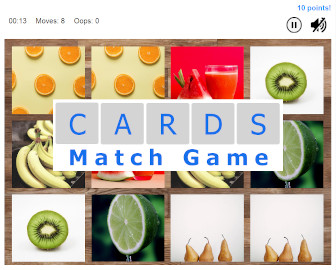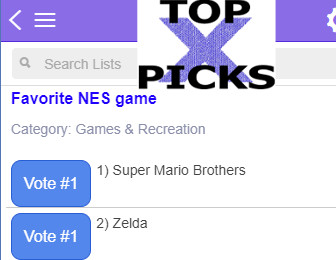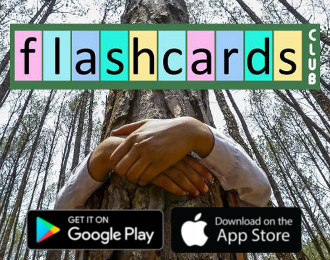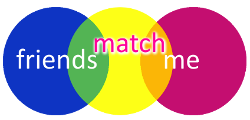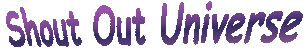Who? Vote to find out!
Hello, all! I’ve broke free from Eff’ book. Can anyone explain how to delete my account ?? Seems they make it difficult hahaha
(4 years ago)
Subscribe to new comments
Comments (1)
Sort By
Who? Vote to find out!
4 years ago
How to delete your Facebook account
1) Click on the down arrow in the top right of Facebook.
2) Select "Settings & Privacy", then click "Settings".
3) Click "Your Facebook Information" in the left column.
4) Click "Deactivation and Deletion".
5) Choose "Permanently Delete Account", then click "Continue to Account Deletion".
6) Click "Delete Account", enter your password and then click "Continue".
Please login
To Email(s):
Enter up to 5 emails, separated by a comma
Enter up to 5 emails, separated by a comma
Message:
Dedicated to grandmas and grandpas, mommys and daddys, brothers and sisters, sons and daughters, aunts and uncles, cousins and friends who love us just the way we are :-)

 Report & Flag Content
Report & Flag Content
 Add Comment
Add Comment