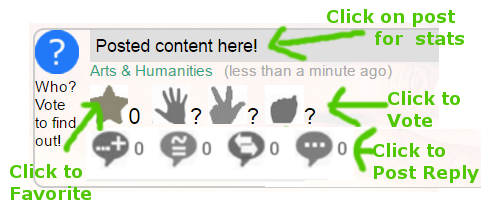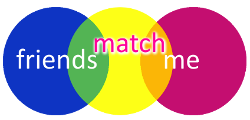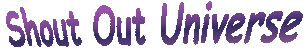How It Works
Post
Be Yourself! Share who you are, what's on your mind, what you're doing, what you like/don't like, events in your life, your opinions ... Silly or serious, or just because.
To edit your post, go to your posts, click on the post content you want to edit (to go to this post's page), and then click on the Edit button on this page. This will pop-up the Edit Post page - you can update your post content for spelling/grammatical errors, as well unlink a post reply you added accidentally. Posts that have been edited will have an "Edited" link next to the added date - you can click on this to view the post Edit History. On your Activity page, for Favorites, Votes, & Replies, you can filter for posts you have interacted with that have been edited.
Tagging in Posts
Use "#" before a word to "hashtag" it, and @ to tag usernames. Choose if you want to share on Facebook / Twitter, and click Post It!
Post Replies
Click on a post's  icon to post something "Related",
icon to post something "Related",  icon to post something "More" like when you want to add more details, or
icon to post something "More" like when you want to add more details, or  to post something "Opposite".
to post something "Opposite".
On each post's page, you can view these reply posts.
On each post's page, you can view these reply posts.
You can also add comments to a post. Click on the  icon to jump to the Comments section for that post, and to also add your own comment. You can reply to comments too, and like/unlike comments. The comments feature is great for when you have a comment to make on a post that you don’t feel is a “post type” – i.e. when you want to give words of encouragement like “congrats”, or ask a question.
icon to jump to the Comments section for that post, and to also add your own comment. You can reply to comments too, and like/unlike comments. The comments feature is great for when you have a comment to make on a post that you don’t feel is a “post type” – i.e. when you want to give words of encouragement like “congrats”, or ask a question.
Vote
Vote  Me Too ->
Me Too ->  ,
,  Hmm ->
Hmm ->  when you're not sure/don't know or half agree, or
when you're not sure/don't know or half agree, or  Not Me ->
Not Me ->  .
.
After voting, you can find out who made the post, and who/how many voted what (usernames only)! And also who commented/liked comments for that post too!
Favorite
Click on the  to Favorite
to Favorite  a post.
a post.
Translate Posts
We Circle
Find out which members are the most like you on the My Activity > We Circle page! ...who has me too'd your posts the most, not me'd your posts the least, and vice versa (hmm's count a bit too!) - and also who has voted the same as you on other people's posts! Click on a member's icon to get the details! Fan, friend, and message who you'd like.